Table of Contents
Our developers recently met online and offline for an internal workshop on Azure Functions. This post will cover briefly how the workshop was.
What Is Azure Functions
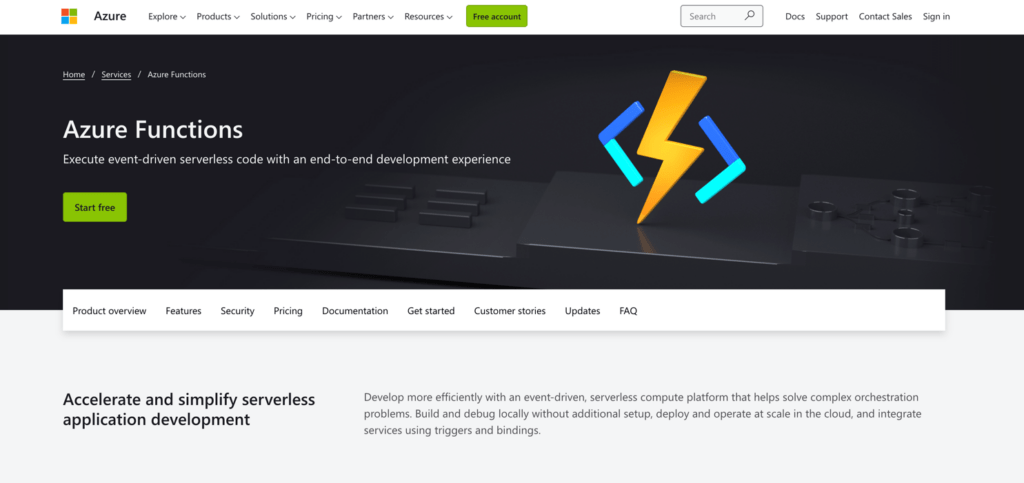
Part of Microsoft’s Azure cloud platform, Azure Functions provides serverless computing. Users can create and upload code directly from it, without having to manage or configure the infrastructure.
It has varying levels of support for C#, JavaScript, TypeScript, F#, Java, Python, and Go, among other languages. Developers can program Azure Functions either from the Azure portal or deploy code through development tools such as GitHub or Microsoft Visual Studio.
Microsoft promises it allows developers to write less code, maintain less infrastructure, and save on costs (which are calculated based on usage).
Azure Functions is best used for creating multiple targeted applications that handle specific tasks, instead of one complex system.
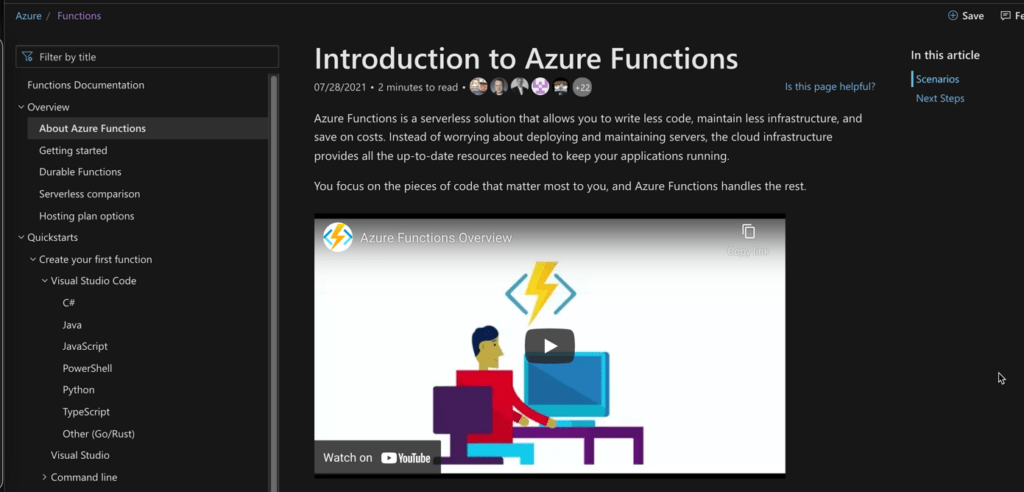
The Azure Functions Workshop
The workshop ‘Azure Functions: Theory and Practice’ was organized by the .NET team leader, Piotr, and covered the basics of Azure while also comparing it to on-premise solutions.
Starting With Azure Functions
We opened it up to everyone in the company that knows how to code, and we ended up with fifteen attendees, a very positive number.
It kicked off with a showcase on how to use Azure (the cloud platform hub) via its portal, during which Piotr created some basic resources that would be used soon.
Then it was time for an introduction to Azure Functions. After the theory, they created a demo application with two functions.
“The first, responsible for processing HTTP requests saving a file to Azure FIle Storage (Blob Storage). The second, responsible for processing the file placed into the File Storage and triggered when the file had been added,” explains Piotr.
Time for Team Practice
Finally, the participants were divided into teams based on their stack and asked to prepare a solution, without any restrictions.
Despite one bug in the code during the second part of the workshop, everything went well. But the demos showed us that not every technology stack is as easy to interact with Azure as Microsoft presents it. Some teams had problems with development due to the stack.
Overall, however, the creation of resources seemed to be pretty easy for everyone.
Piotr sums it up: “Congratulations to all the teams they did an amazing job. Everyone has learned something new and hopefully, most of our developers in Kambu have first-hand development experience on what Azure is, how different it is from on-premise solutions, and what are its pros and cons.”
Stats Time!
As always, we collected some feedback from the participants on what worked best and how to improve our future workshops.
Rating Was a Perfect Five!
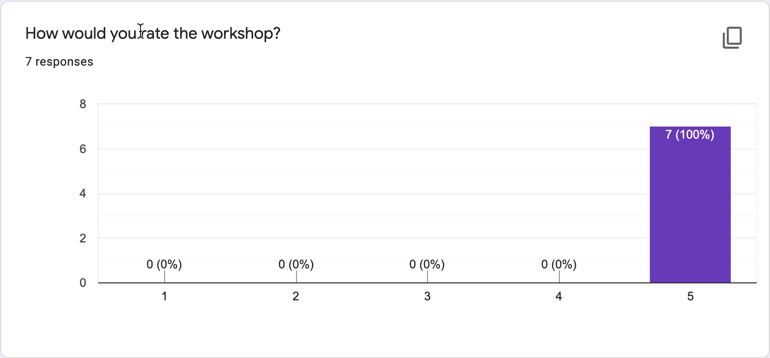
What Were The Best parts
One person complimented the presentation, but the practical part of the workshop was the highlight. Some comments:
- Demo and work in teams
- Practicing in the real world
What to Improve Next Time
One learning experience for us is that we probably should spend more time in technical preparation.
- Get some info about the set we are going to use during workshops
- Prepare environments earlier to have eveythimg set up to implementation the workshop day
Conclusion and Next Steps
The workshop went very well, despite some minor technical hiccups. Attendance was great and the feedback from the team was positive. We also collected some ideas for future presentations and workshops.
For the next steps, we are planning… more workshops! Including some directed at team leaders, and also in areas other than development – possibly starting with design. It’s always time to learn.



