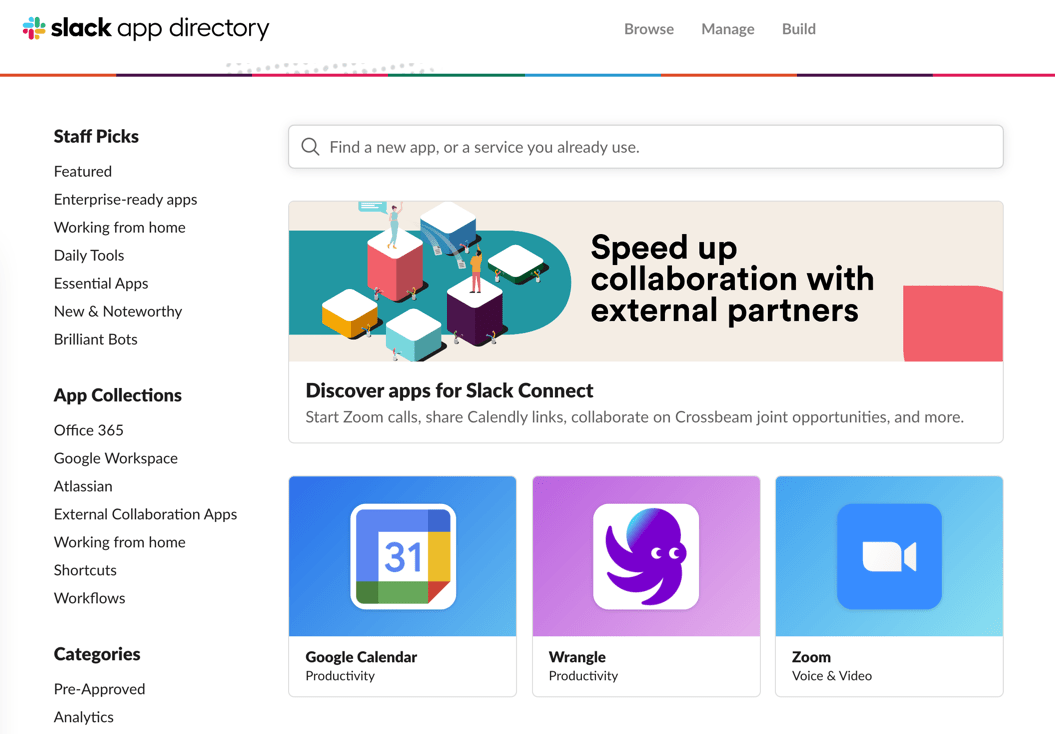Table of Contents
Good communication is essential in any organization. It’s also very hard to do it right, especially with remote work: emojis can only do so much to convey emotion. Here at Kambu, we use Slack extensively for day-to-day chats. We’ll talk about our favorite Slack apps that help fill communication and productivity gaps.
The Kambu team is spread between an office and people that work remotely, some up to 99% of the time. That means lots of text chats and video calls every day.
We adopt the Agile methodology across the board, which greatly facilitates interaction. Agile processes help ensure clients, team members, team leaders, and other stakeholders are up-to-speed on the latest project issues.
That’s the process. But what about the tools, in practice?
In order to streamline internal communication, we rely a lot on Slack, and Slack Apps by extension. It’s not that we have a particular preference, though.
There are great alternatives out there and we have flirted with Microsoft Team and Discord in the past. But Slack stuck, for one reason or another. And good communication starts with everybody being there to communicate in the first place!
What are Slack Apps?
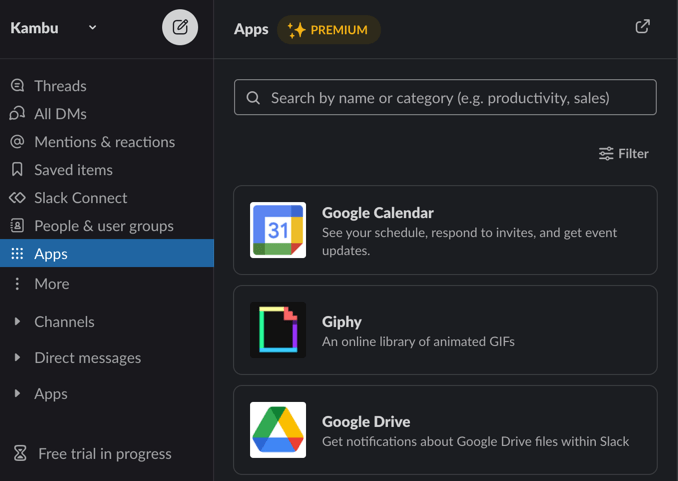
Slack is a messaging platform based on channels and is quite prevalent in Agile workplaces.
While the software is sturdy on its own, it’s easy to boost it via Slack Apps.
Slack Apps are similar to browser extensions and WordPress plugins. They extend the functionality of Slack, often connecting it to third-party services.
Slack App Use Example
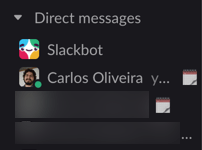
in vanilla Slack, you can set your status as “Busy”. With the Google Calendar extension, you can adopt that status automatically while during events.
That is done by using adding an app called Google Calendar to Slack. During the installation, you grant the Slack App permission to read your Google data so it can fetch the information in real time.
Are Slack Apps Free?
While Slack Apps cost is not the focus of this article, it’s worth bringing the topic up.
Most Slack Apps are freemium. They connect the messaging app to other services. These often charge by the number of Slack users in your channel, while providing a free trial period.
So if you are starting with Slack Apps, don’t be too trigger happy. It’s very enticing (and fun!) to test different integrations, but be sure to factor any potential costs beforehand.
Recommended Slack Apps
Below we cover Slack Apps that we consider essential, very important or… just fun! They can be useful by all team members and involve many different departments and uses.
Essential Slack Apps
Google Drive – Sharing On-the-fly
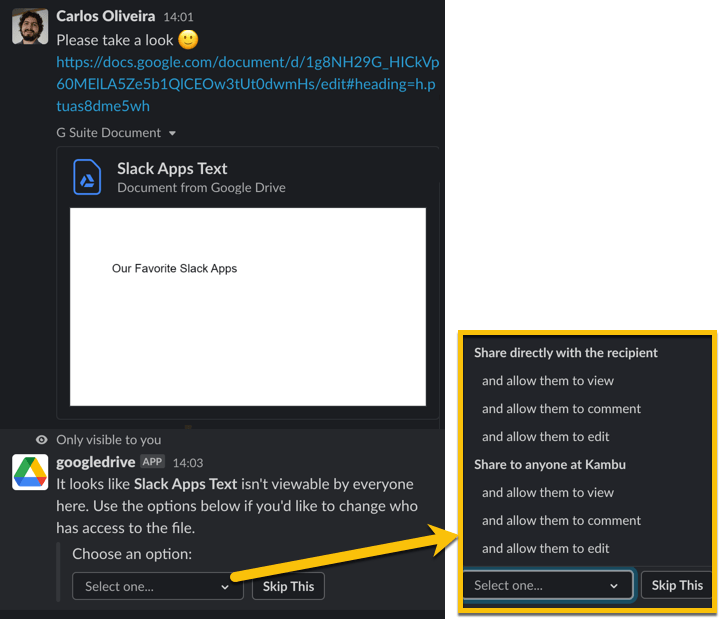
A must for any company that uses Google Drive.
The Google Drive Slack App excels because it integrates many features seamlessly, going beyond the obvious.
For starters, it embeds a preview to all relevant links (not folders).
You can also import files into Google Drive, reply to comments and get notifications file and permission changes.
And our favorite: when sharing a Doc link to a user without permission to view it, the app notifies you and lets you open access right away, without moving away from Slack.
Google Calendar – “Shush, I’m Busy”
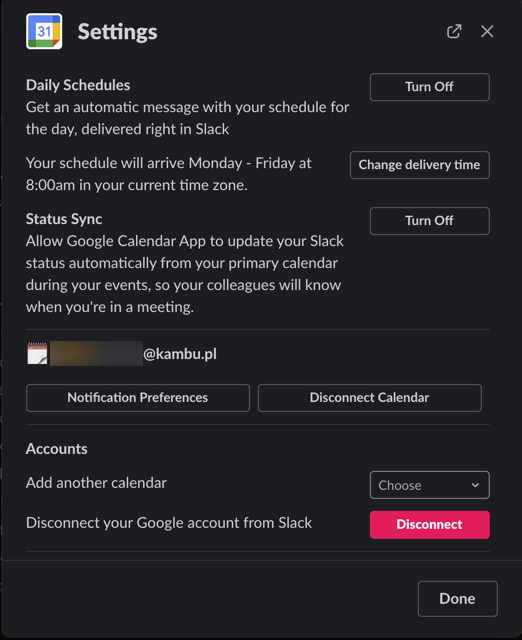
Straight to the point: our favorite feature is the status update.
The Google Calendar Slack App changes your status to “Busy” for the duration of your events. So your teammates will know not to ping you. Or to ping you anyway if it’s urgent. Or if they are bad-mannered.
The beauty of this Slack App is the low maintenance. Once you set it up and tailored the settings for you, everything is automatic.
As an extra, you can receive a daily digest of events. This automatic message gives you a rundown of all appointments for that period. The list includes a shortcut to send the attendees a message or to join the Google Meet (if a link is available).
It’s worth mentioning the unrelated app Holopod too, which has a more comprehensive status update automation. It seemed like an overkill for us but definitely sounds useful.
Jira Cloud – Real Time Issue Tracking
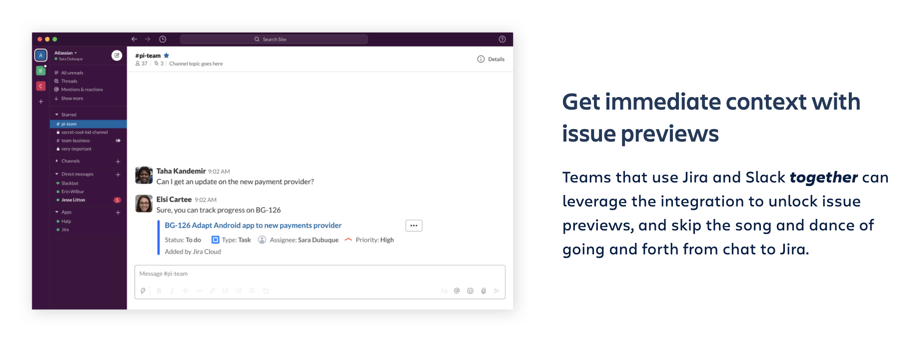
The Jira Cloud Slack extension helps us skip the countless (but important) email notifications. That’s the core use.
Project updates happen often and quickly, so things can change rapidly. Hence, cutting the noise and having a clear overview of the updates is crucial.
But it’s not only about reading. We can also update and even create issues directly from Slack.
It does take a bit of training, since using the web Jira interface is already second nature. But, in the long run, it paid off.
Trello – Very Quick Card Creation and Updating
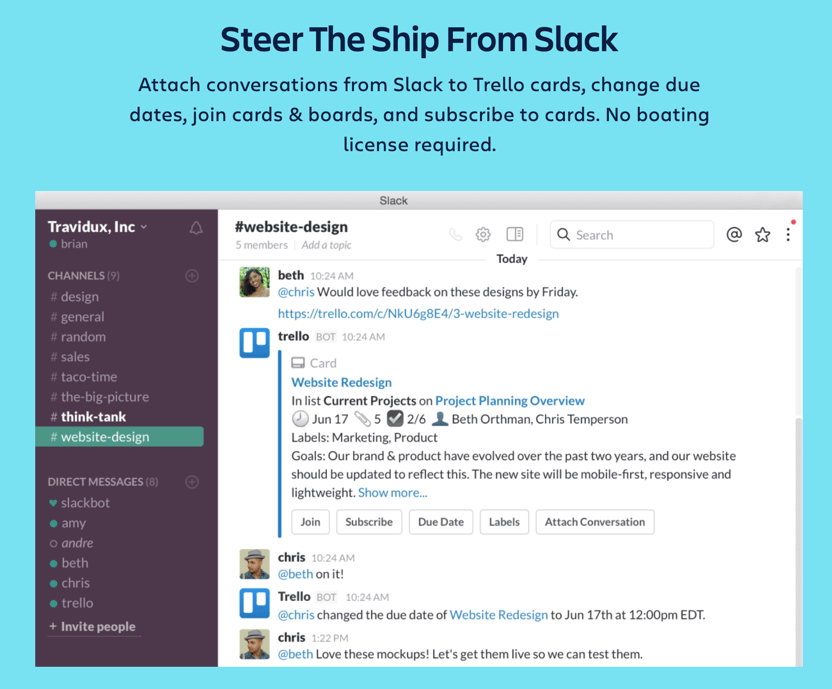
Trello is one of the preferred kamban project management tools. When it’s in use in one of our products, you can bet the Trello Slack App makes its appearance.
This integration shows an embedded preview of each card. Maybe I’m picky, but that’s basic stuff.
So it goes beyond, introducing the /trello command to add cards from Slack. Joining boards, and subscribing to and editing cards – it all can be done while chatting.
Best used for quick actions such as updates. For a comprehensive overview of a project, there’s nothing like the web app in full screen.
Slack for Gmail – Easy Discussion For Hard Answers
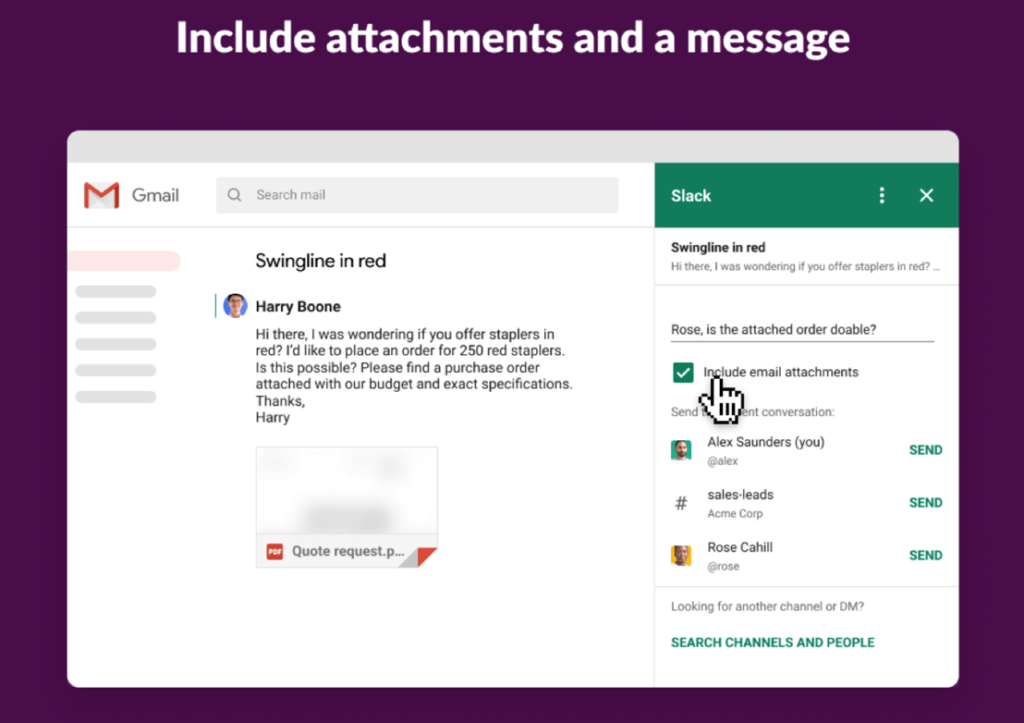
If you use Gmail extensively at work, the Slack for Gmail App can be very helpful.
Once installed, it adds an option to send emails from the inbox to a Slack channel. That can prevent dreaded Fwd: Fwd: Fwd: chains.
Our favorite use case is embedding messages of which the answer requires input from different team members.
Polly or Simple Poll – Quick Questions, Quick Answers
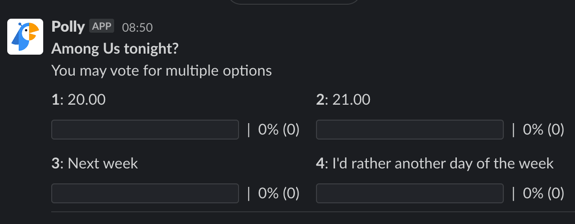
There is a generous number of poll Slack Apps, but Polly and Simple Poll are the most famous.
We found Polly to be a better fit for us. It’s a bit more powerful while still being easy to use.
Definitely, our highlight is the possibility to schedule recurring polls, which works great when organizing weekly events.
The web dashboard lets poll creators view all present and past consultations. Very good for a quick overview.
Polls are a powerful way to consult team members to get objective answers quickly and using a voting Slack App helps us immensely.
Office Life Slack Apps
Forecast – Weather Report
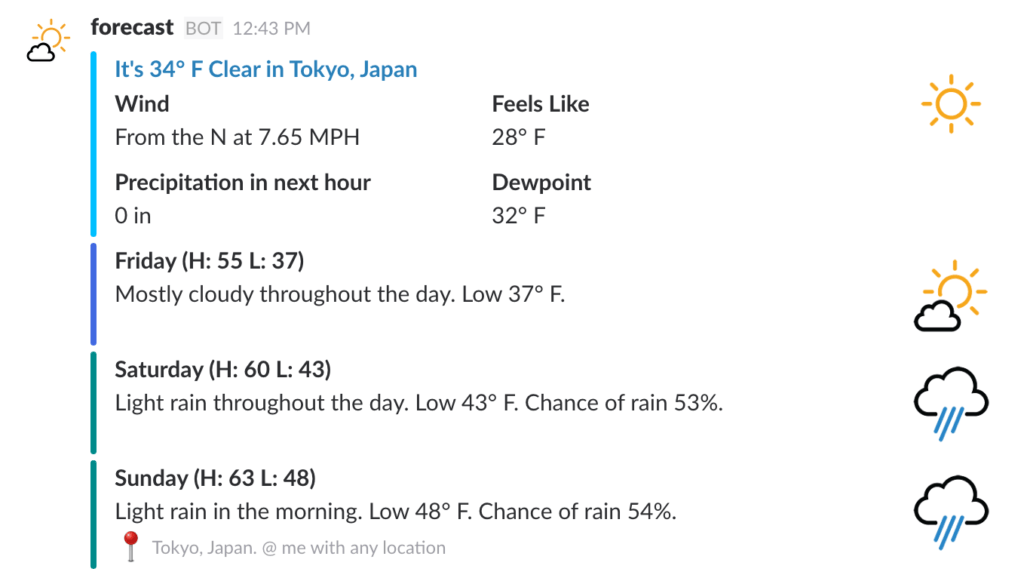
Forecast is one of those Slack Apps no one thought they needed. But it serves a nice purpose.
It’s especially popular with our members who focus a lot on Slack, as we can skip Googling and instead get weather forecast info directly.
RSS – Automatic Feeds
Long live Really Simple Syndication! The RSS Slack App is
We have an automatic feed for our IT blog that sends new post links to a specific channel.
Additionally, it’s possible to benefit from RSS to monitor relevant blogs in our industries. We think that’s overkill, but if you spend your day inside Slack, this can be extra handy.
Remote Working Slack Apps
Zoom – Easy Calls For Zoom Users
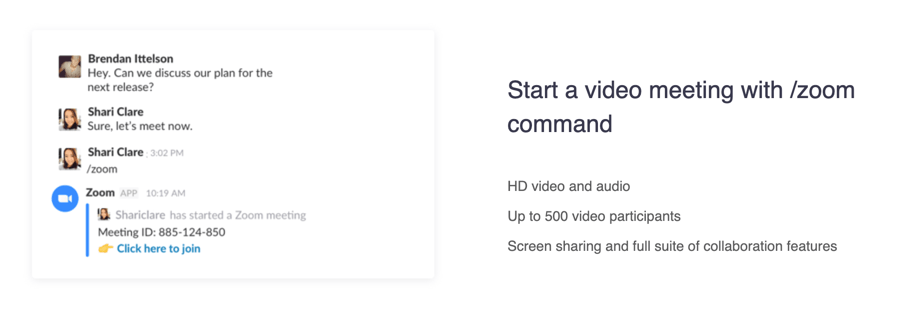
If there’s a huge gap Slack in slack, it’s in audio and video communication.
As Zoom’s popularity soared, it’s likely you used it recently, even if you are not a regular. Maybe with a client or with friends.
The Zoom Slack App works exactly as intended, by providing one-click call start and post-meeting reports directly in the chat platform.
The users that use both platforms are even likely to have it installed already.
Share to Slack Chrome Extension – Saving Clicks
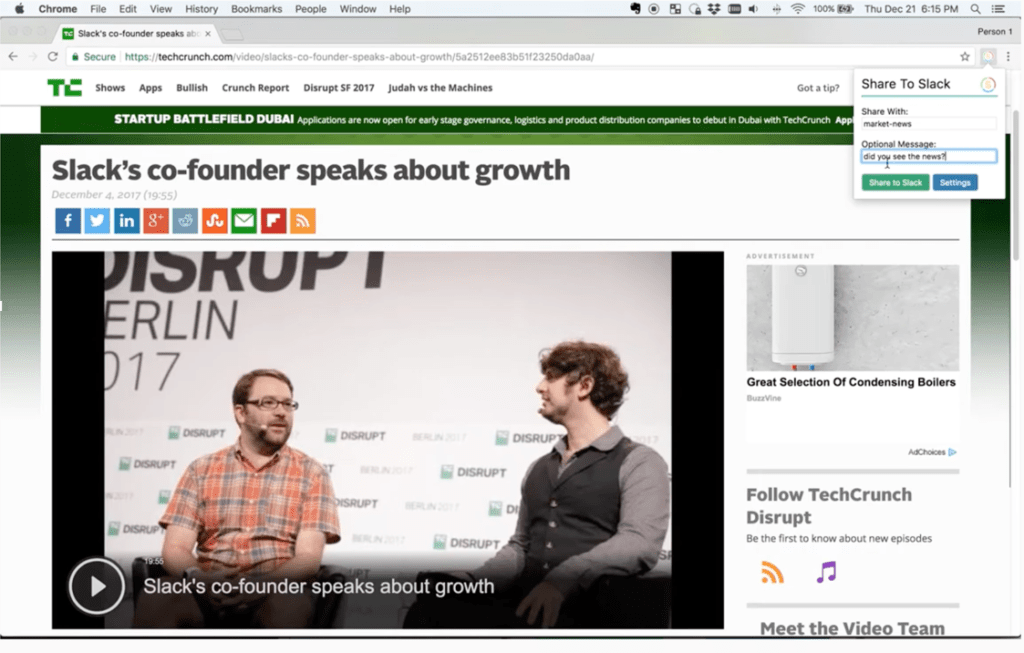
Most of us at Kambu use Chrome, and copying and pasting links to Slack happens often. Very often.
Share to Slack is a combination of Chrome extension and Slack App that adds the relevant button to Chrome.
Just find the interesting page on Chrome, click the button, choose the Slack recipient, and share the link, easy as that.
The app team also seems very conscientious about user privacy, which is a plus.
Tactiq – Post-Meeting Notes
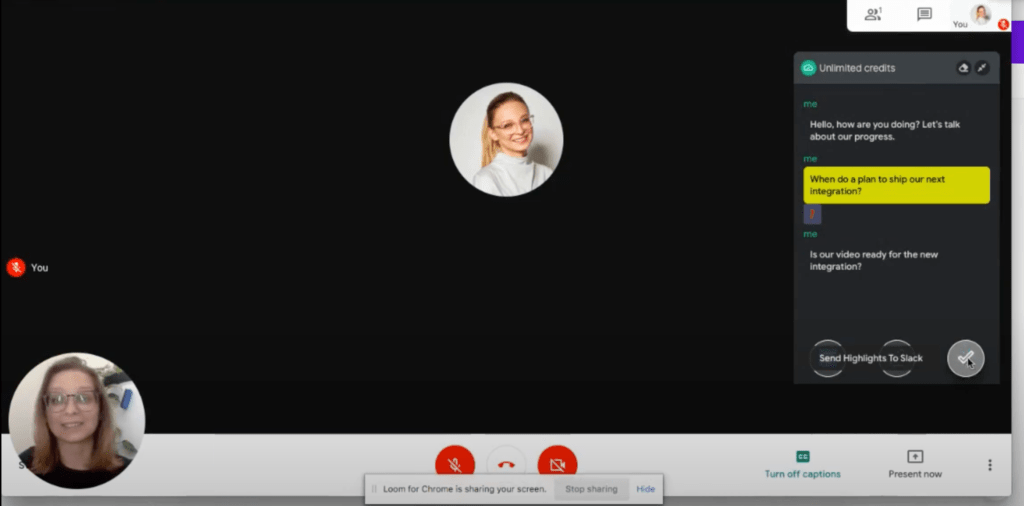
Taking (and sharing) notes is a must to make the most out of any meeting.
Tacticq creates automatic transcripts at the end of Google Meet calls. It’s a very useful Slack App, even in its free (albeit limited) version.
When the transcription is ready, you can share it over Slack and store it on Google Drive. What’s cool is that it smartly highlights important sections, helping make the notes more actionable.
It claims to work in both English and Spanish.
Clap – Recognizing Team Members
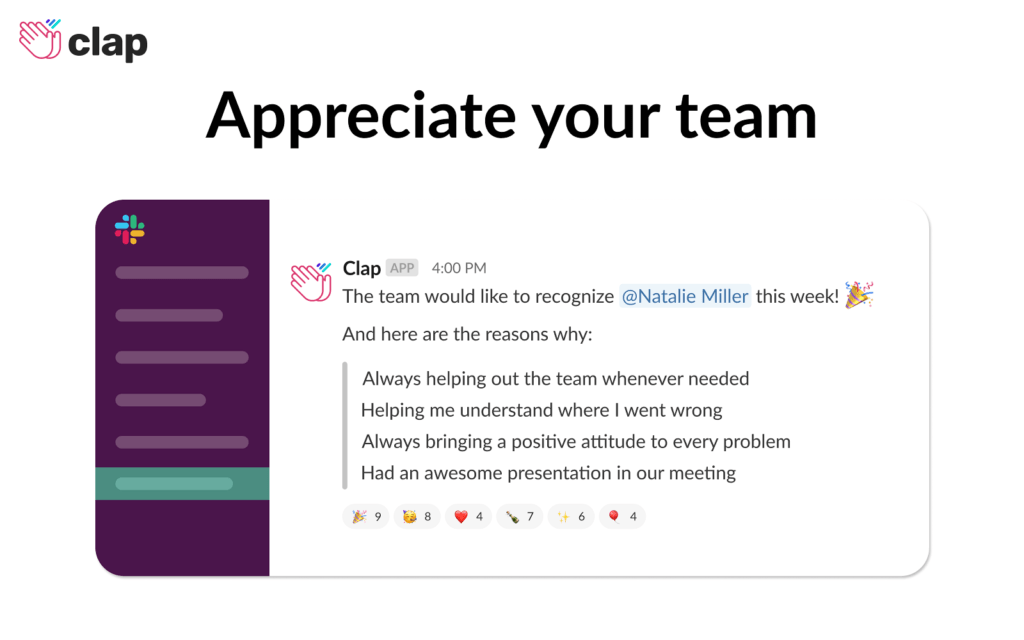
Making sure the team, especially top achievers, feel appreciated is a top priority. In the case of remote working, that is extra tricky, though.
There are many appreciation Slack Apps. For example, it’s worth noting Bonusly, Karma bot, Officevibe, and Heytaco.
We mention Clap here as it’s very straightforward and easy to use.
Vote for a team member weekly, and they get an appreciation post.
Marketing Slack Apps
Twitter – Feed And More
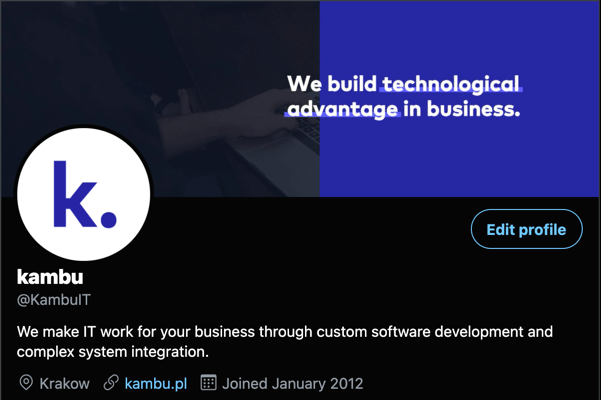
Beyond the vital feed inside Slack, this app lets you track mentions of certain usernames.
If your marketing team spends plenty of time on Twitter, chances are they already use a more powerful and dedicated tool for monitoring.
That being said, the Twitter Slack App does provide room for some light usage among team members.
Google Analytics Insights – Data-Driven Optimization
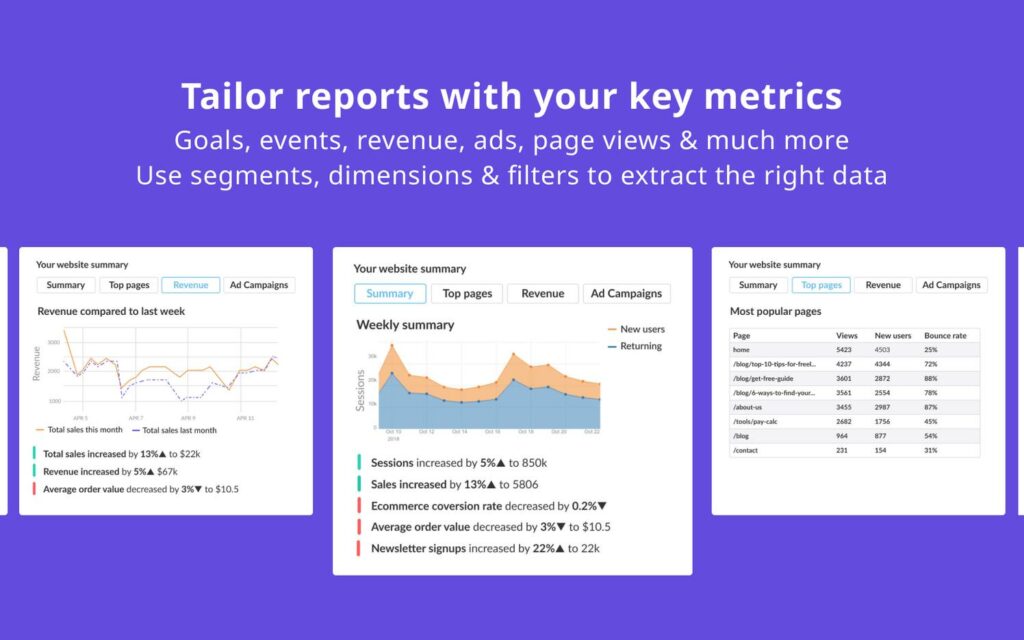
The Google Analytics Insights Slack App connects with a series of tools, displaying their data inside Slack. That includes Google Analytics, Google Ads, Google Search Console, and Facebook Ads.
The highlight: you can set periodic reports or specific alerts.
As a plus, it offers a series of templates for said reports. Definitely a good place to start, but over time custom reports can be put better light into data.
It’s worth noting that this is not an official Google tool.
Fun Slack Apps
Giphy – When Words Are Not Enough

If images are worth a thousand words, maybe GIFs are worth a thousand funny words.
The Giphy Slack App is the go-to alternative to find and send GIFs directly from the messaging platform.
It’s really limited, which makes it also easy to use: search a word and send a related GIF.
If you don’t like the GIF, you can press shuffle to find another. There’s no list of GIFs to scroll limitlessly before you find the one.
Chess.com Bot – Quick King’s Gambit
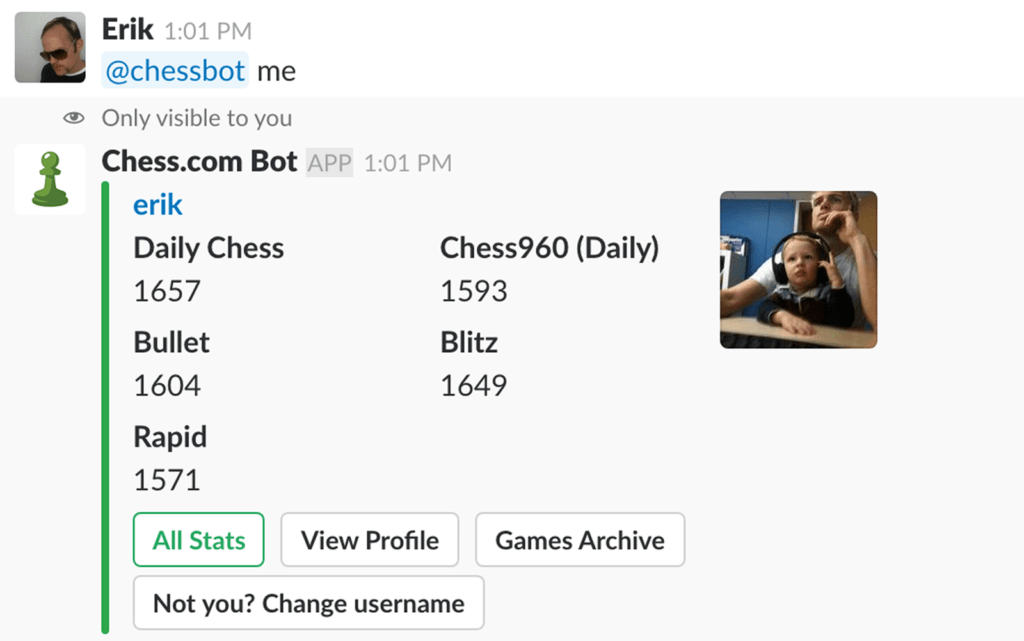
Chess.com aficionados can’t miss this gaming Slack App.
It syncs your user account in order to display stats and quickly start a game.
The meeting is boring? Don’t use it. Try paying attention and providing feedback!
Downtime and need a quick fix? That’s the right time to hit /play.
Cat Facts – Because Cats
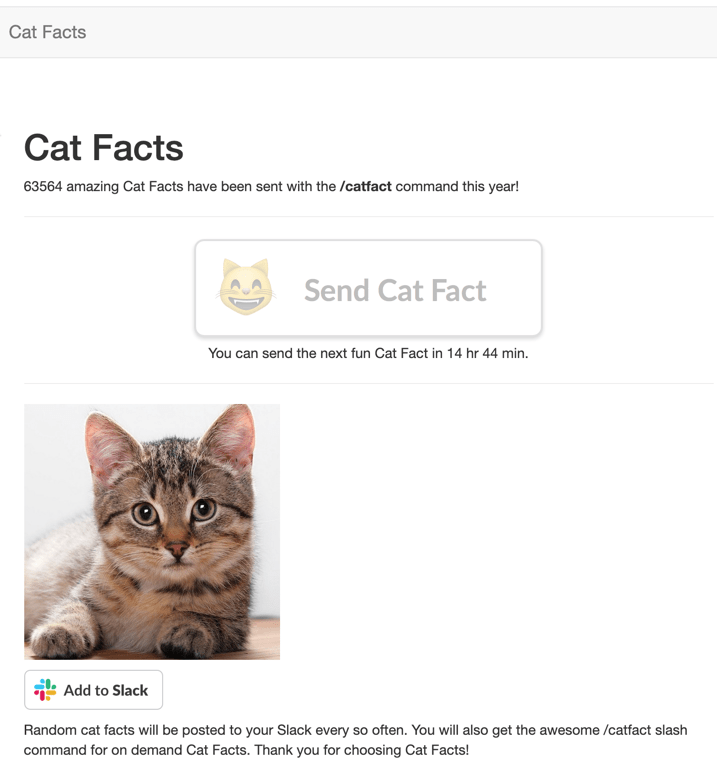
The Kambu team has its share of cat lovers. The Cat Facts Slack App does at is says, producing random trivia every so often.
Beware: using /catfact can be a rabbit hole.
Extra fun: competing with your team on how many info bits you already knew. People can be surprising!
Spoiler – Keeping Friends
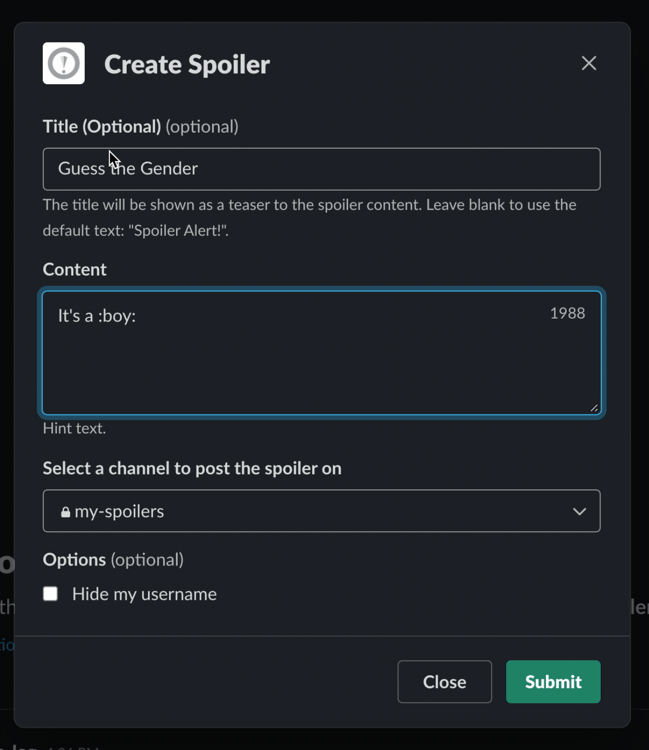
In the age of series-binging, when you never know who is watching what, the Spoiler Slack App helps avoid the feared faux pas.
Using it is easy enough. You write down the classified information and other users have to click a button in order to reveal the full text.
Tools such as this should have been available during the Lost or Harry Potter eras. Big loss. However, they were able to prevent some discomfort during Game of Thrones debates and the future is promising.
The Spoiler team uses the following example:
/spoiler Darth Vader is Luke’s father [You’ll never guess who Luke’s dad is]
If that’s news to you, blame them, not our blog!
Slack Apps For Power Users
Zapier and IFTTT – Automating Everything
When Slack Apps or their connected services don’t do the trick, we resort to Zapier, IFTTT (If This THen That), and similar integrators.
It does take more time to set them up, but more often than not it’s worth it.
Some of our highlights are automatic updates after each new item in Google Forms, Spreadsheets, and social media posts.
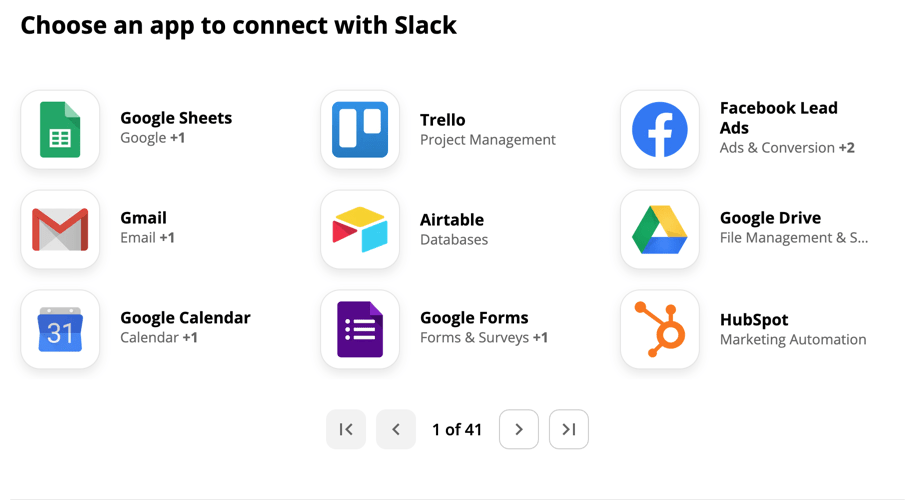
Custom – For Really Specific and Internal Needs
As specialists in software development, we like to invent programs!
Therefore, we have created our own Slack Apps in the past. They served either for training purposes or to solve really specific internal needs.
One such was an appreciation bot, that allowed users to send kudos to teammates. It ended up deprecated, but it was a fun and learning experience for sure.
Slack has an inbuilt Workflow system that helps creating custom actions. However, the real power resides in creating an app from scratch or via a manifest file.
Creating a custom Slack App is especially useful if you already use custom services in your company and would like to connect them to Slack via API.
Luckily, the company provides handy documentation on creating Slack Apps.
Conclusion – Are Slack Apps a Must?

Slack Apps are very useful and definitely a must if you plan to use the messaging tool to its full potential.
These integrations apps can connect Slack to external services such as Google Calendar, Microsoft Teams, and social media platforms. All teams, from sales to operations, may benefit from them.
Another range of integrations not mentioned here is the Slack Connect Apps. These include Google and Outlook Calendar, Twitter, Adobe Creative Cloud, and many more.
If you use the Connect functionality (which allows channels to be shared by multiple organizations), you should definitely check them out.
A reminder: if you plan to go to town and explore many Slack Apps at the same time, beware. External services often charge for premium features, which, to be fair, are often worth the investment. But be sure to do your homework to prevent cost from adding up.